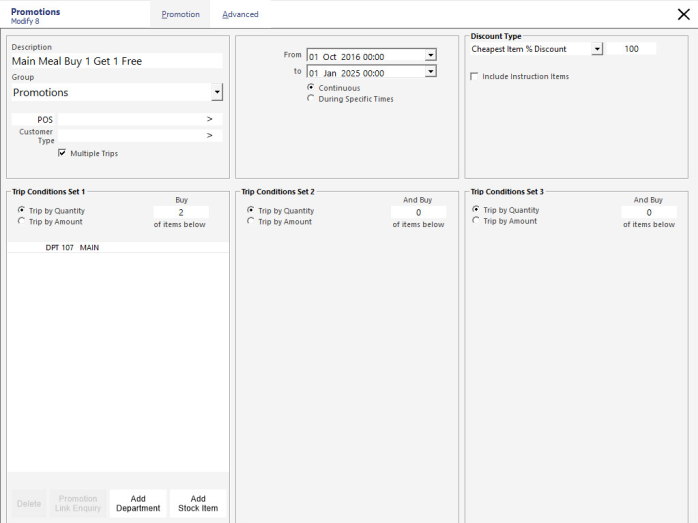
This promotion is well suited any “Buy 1 get 1 Free for Equal or Lesser Value” promotions.
You have the option to include any instruction items that are sold with the item that carry a price.
The discount amount is calculated only on the cheapest item within the sale.
It is possible to give customers the better deal within a promotion by offering them a true promotion of “Equal or lesser value”, whereby the customer can be favoured with a better discount.
With Multiple Trips, this will work out the Cheapest Item in the triggered quantity calculating from the most expensive item to the cheapest item.
Once a trigger occurs, calculation resumes onto the subsequent items.
How does it work?
Consider the following example:
The "Cheapest Item % Discount" Promotion is set to trigger on "Buy 2" items.
You sold 3 items and the promotion is triggered - the Sell Prices for each of the 3 items that were sold are one for $28, one for $25 and the other for $22.
Using the traditional Cheapest Item % Discount promotion, the customer would have to pay for both the $28 and $25 items, as the “cheapest” item at $22 would be discounted.
Using the FAVOURCUSTOMER option, the customer would have to pay for the $28 and $22 items, as the $25 item would be discounted.
This promotion type can take into effect Instruction items with prices.
Go to File > Sales > Promotions > Promotions > Add:
Single Item Discount
Multi-Trip Discount
Item Discounts will affect which item can be discounted, however if items are included in promotions, they should not be getting additional item discounts.